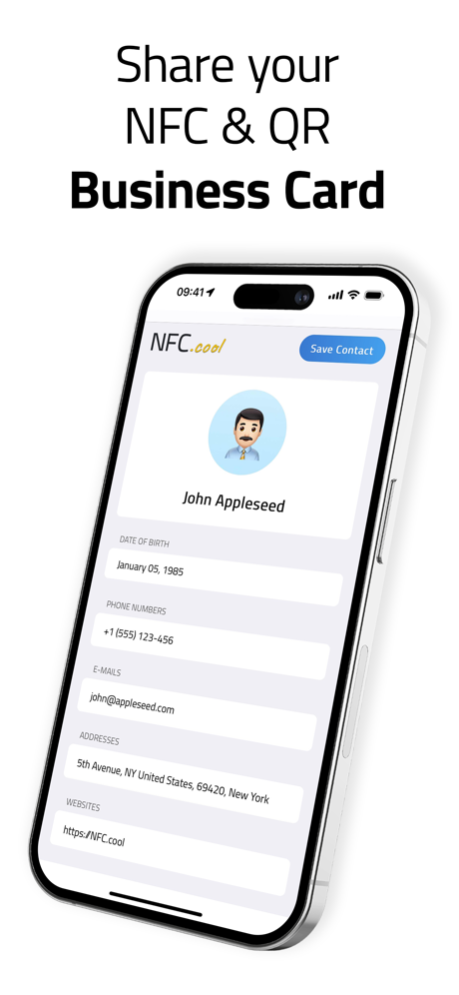Version History
Here you can find the changelog of NFC.cool Tag Chip Reader Tools since it was posted on our website on 2021-12-16.
The latest version is 5.20.4 and it was updated on soft112.com on 11 May, 2024.
See below the changes in each version:
version 5.20.4
posted on 2024-05-08
May 8, 2024
Version 5.20.4
NFC.cool got even better! A lot of things changed under the hood but a few improvements can also be experienced by you.
- Added NFC batch locking mode. You can now lock a batch of NFC tags in a row without the tap of a button. Please note: once a tag is locked it can not be unlocked again.
- Restructured the NFC batch modes. They can all be found now in the NFC expert section.
- The NFC command mode now shows the response in the screen where it can be inspected.
- The NFC compatibility read mode has been moved to the NFC expert section.
- Stability improvements and bug fixes.
Facing any issues? We're here to help! Reach out at: NFC.cool/contact
version 5.20.3
posted on 2024-04-24
Apr 24, 2024
Version 5.20.3
NFC.cool Business Card got even better! See what changed, here is our release notes:
- Upload your custom branding and show your corporate identity on your business card. There is no better way to impress your clients!
- Bugfix for custom branding upload on iOS 16.
- Stability improvements and bug fixes.
Facing any issues? We're here to help! Reach out at: NFC.cool/contact
version 5.20.1
posted on 2024-04-18
Apr 18, 2024
Version 5.20.1
NFC.cool Business Card got even better! See what changed, here is our release notes:
- Upload your custom branding and show your corporate identity on your business card. There is no better way to impress your clients!
- Bugfixes and improvements
Facing any issues? We're here to help! Reach out at: NFC.cool/contact
version 5.19.1
posted on 2024-03-30
Mar 30, 2024
Version 5.19.1
Your feedback is valued. In this update we fulfilled a feature request by a fellow user. Thanks for recommending it Bjorn!
- Added a CSV file NFC batch writing mode that makes it super easy to write a large data set to a batch of NFC tags.
Facing any issues? We're here to help! Reach out at: NFC.cool/contact
version 5.19.0
posted on 2024-03-19
Mar 19, 2024
Version 5.19.0
Your feedback is valued. In this update we fulfilled a feature request by a fellow user. Thanks for recommending it Bjorn!
- Added a CSV file NFC batch writing mode that makes it super easy to write a large data set to a batch of NFC tags.
Facing any issues? We're here to help! Reach out at: NFC.cool/contact
version 5.18.1
posted on 2024-02-28
Feb 28, 2024
Version 5.18.1
Here is a big one, we are introducing the NFC.cool Digital Business Card Service!
The NFC.cool Digital Business Card Service includes the following features:
- Sign up and create your profile
- Choose which information you want to share in your business card
- Easly share your contact details platform independent with an NFC tag
- Get the wow effect at your next networking event
Please note: NFC.cool Digital Business Card Service is part of a separate subscription. A free trial is provided for full evaluation.
Facing any issues? We're here to help! Reach out at: NFC.cool/contact
version 5.17.2
posted on 2024-02-06
Feb 6, 2024
Version 5.17.2
Happy 2024 - NFC.cool whishes you a happy and successful new year.
In this update:
- Bug fixes and improvements
In the previous update:
We are not stopping to innovate:
- NFC Safe: A new way to store secret messages on NFC tags. Encrypt your sensitive information on an NFC tag and ensure your data stays private. This feature is part of the NFC Expert functions and is only available to subscribers.
- URL schemes have been fixed and can now be entered via the create weblink screen.
- The app has a secondary new url scheme: nfc://
- “map:” url schemes are now displayed in NFC.cool when scanned with the system NFC reader.
- Many other little improvements
Facing any issues? We're here to help! Reach out at: NFC.cool/contact
version 5.17.1
posted on 2024-01-26
Jan 26, 2024
Version 5.17.1
Happy 2024 - NFC.cool whishes you a happy and successful new year.
We are not stopping to innovate:
- NFC Safe: A new way to store secret messages on NFC tags. Encrypt your sensitive information on an NFC tag and ensure your data stays private. This feature is part of the NFC Expert functions and is only available to subscribers.
- URL schemes have been fixed and can now be entered via the create weblink screen.
- The app has a secondary new url scheme: nfc://
- “map:” url schemes are now displayed in NFC.cool when scanned with the system NFC reader.
- Many other little improvements
Facing any issues? We're here to help! Reach out at: NFC.cool/contact
version 5.16.1
posted on 2023-12-05
Dec 5, 2023
Version 5.16.1
NFC for iPhone is now NFC.cool
In this update:
- Share a video of your scanned 3D model with your friends and followers on social media. You can create this video in the 3D model detail view.
- Fixed room scans are not saved.
In the previous update:
- We don’t stop innovating: The NFC batch modes have been drastically improved. Up to 50 tags can now be read, written or formatted in one minute.
- Many little bug fixes and improvements.
Facing any issues? We're here to help! Reach out at: NFC.cool/contact
version 5.14.0
posted on 2023-11-23
Nov 23, 2023
Version 5.14.0
NFC for iPhone is now NFC.cool
In this update:
- This update drops support for iOS 15.
- The shortcuts by long pressing the app icon can now be customized in the general app settings.
- Fixed crash when deleting messages on the QR tab.
In the previous update:
- Search: You can now search for NFC, QR, barcode messages and documents.
- Favourites & Filtering: NFC, QR, Barcode messages can now be favourited and filtered.
- Improvements: Many bug fixes and visual improvements throughout the app.
Facing any issues? We're here to help! Reach out at: NFC.cool/contact
version 5.13.0
posted on 2023-11-18
Nov 18, 2023
Version 5.13.0
NFC for iPhone is now NFC.cool
In this update:
- Search: You can now search for NFC, QR, barcode messages and documents.
- Favourites & Filtering: NFC, QR, Barcode messages can now be favourited and filtered.
- Improvements: Many bug fixes and visual improvements throughout the app.
Facing any issues? We're here to help! Reach out at: NFC.cool/contact
version 5.12.9
posted on 2023-10-23
Oct 23, 2023
Version 5.12.9
NFC for iPhone is now NFC.cool
In this update:
• The event QR code can now be created again.
In the last update:
• The 3D object scanning crashes when feature sensitivity is set to high on iPhone 15 Pro and iPhone 15 Pro Max with iOS 17.0.X. This update deactivates the setting by default. If you have older iPhone model you can activate this setting.
• A 3D scan that might have been crashed before can now be revived.
• NFC: The read on startup setting and using the widgets do not clash anymore.
Facing any issues? We're here to help! Reach out at: NFC.cool/contact
version 5.12.7
posted on 2023-10-17
Oct 17, 2023
Version 5.12.7
NFC for iPhone is now NFC.cool
• The 3D object scanning crashes when feature sensitivity is set to high on iPhone 15 Pro and iPhone 15 Pro Max with iOS 17.0.X. This update deactivates the setting by default. If you have older iPhone model you can activate this setting.
• A 3D scan that might have been crashed before can now be revived.
• NFC: The read on startup setting and using the widgets do not clash anymore.
• Many other little bug fixes.
Facing any issues? We're here to help! Reach out at: NFC.cool/contact
version 5.12.5
posted on 2023-09-19
Sep 19, 2023
Version 5.12.5
NFC for iPhone is now NFC.cool
Here comes a big update with cool new features:
• 3D Scanner: Harnessing advanced photogrammetry, swiftly convert multiple photos into intricate 3D models. Share and export these models seamlessly for various applications, from 3D printing to virtual displays.
• Room Scanner: Utilize your device's LiDAR technology to craft lifelike 3D representations of rooms, pinpointing details like doors, windows, and furniture. Effortlessly share or integrate these models into design platforms or virtual tours.
• The app’s Shortcuts are now localizied
Facing any issues? We're here to help! Reach out at: NFC.cool/contact
version 5.11.1
posted on 2023-08-03
Aug 3, 2023
Version 5.11.1
- A bug with displaying a Wi-Fi NFC tag has been fixed
- You can now subscribe to our newsletter inside the app. Subscribe for the latest news about the world of NFC!
- We have a new website and it is now available through the app: nfc.cool
- Bugfixes and improvements
If you encounter a problem with the app, please feel free to contact us: nfc.cool/contact
version 5.11.0
posted on 2023-07-19
Jul 19, 2023
Version 5.11.0
- More primary and secondary pixel shapes are now available in the QR code studio.
- A contact’s image can now be included when choosing a contact for a business card (available only for the online version).
- You can now subscribe to our newsletter inside the app. Subscribe for the latest news about the world of NFC!
- We have a new website and it is now available through the app: https://nfc.cool/
- Bugfixes and improvements
If you encounter a problem with the app, please feel free to contact us: https://nfc.cool/contact.html
version 5.10.0
posted on 2023-06-30
Jun 30, 2023
Version 5.10.0
- Added custom NFC command mode (thanks John for the feedback)
- NDEF formatting of Type 2 tags has been improved
- Bugfixes and improvements
If you encounter a problem with the app, please feel free to contact us: https://stanc.io/support
version 5.9.0
posted on 2023-06-20
Jun 20, 2023
Version 5.9.0
- Added an easier way to share your Instagram profile with NFC or a QR code.
- Bluetooth simple pairing NFC tags are now displayed correctly.
- Bugfixes and improvements
If you encounter a problem with the app, please feel free to contact us: https://stanc.io/support
version 5.8.0
posted on 2023-05-29
May 29, 2023
Version 5.8.0
Connect with us on our social media! All the links can be found inside the app on the more tab.
- The QR Code Studio now supports symbols, emojis and images as background image for your QR code.
- New QR code shapes are now available in the QR Code Studio.
- Bugfixes and improvements
If you have a problem with the app, please contact us via the contact form on our website (https://stanc.io/support).
version 5.7.0
posted on 2023-05-14
May 14, 2023
Version 5.7.0
Connect with us on our social media! All the links can be found inside the app on the more tab.
- Sending a Telegram message can now be initiated with a NFC tag and QR code
- Bugfixes and improvements
If you have a problem with the app, please contact us via the contact form on our website (https://stanc.io/support).
version 5.6.0
posted on 2023-04-30
Apr 30, 2023
Version 5.6.0
Connect with us on our social media! All the links can be found inside the app on the more tab.
- A FaceTime call can now be initiated with a NFC tag and QR code
- Bugfixes and improvements
If you have a problem with the app, please contact us via the contact form on our website (https://stanc.io/support).
version 5.5.0
posted on 2023-04-23
Apr 23, 2023
Version 5.5.0
- A Whatsapp message can now be stored on a NFC tag and QR code
- Bugfixes and improvements
If you have a problem with the app, please contact me via the contact form on my website (https://stanc.io/support).
version 5.4.0
posted on 2023-04-11
Apr 11, 2023
Version 5.4.0
- NTAG 203, 213, 215 and 216 can now be password protected. You can find the function in the NFC Expert section.
- Minor bug fixes and improvements
If you have a problem with the app, please contact me via the contact form on my website (https://stanc.io/support). Many thanks!
version 5.3.0
posted on 2023-04-04
Apr 4, 2023
Version 5.3.0
- You can now exclude specific fields of a contact when creating a NFC or QR business card.
- The process of creating an NFC business card has been vastly improved. The process is now easier than ever before.
- Minor bug fixes and improvements
If you have a problem with the app, please contact me via the contact form on my website (https://stanc.io/support). Many thanks!
version 5.2.0
posted on 2023-04-03
Apr 3, 2023
Version 5.2.0
- The process of creating an NFC business card has been vastly improved. The process is now easier than ever before.
- Minor bug fixes and improvements
If you have a problem with the app, please contact me via the contact form on my website (https://stanc.io/support). Many thanks!
version 5.1.3
posted on 2023-03-31
Mar 31, 2023
Version 5.1.3
- Bug fixes and improvements
If you have a problem with the app, please contact me via the contact form on my website (https://stanc.io/support). Many thanks!
version 4.44.0
posted on 2022-08-06
Aug 6, 2022 Version 4.44.0
- Fixed an error when exporting PDFs. Thanks a lot Walter!
version 4.39.1
posted on 2022-05-12
May 12, 2022 Version 4.39.1
- New: The speech synthesizer can now be used with the VoiceOver voice.
- New: The active NFC batch mode is now better recognizable.
- A bug related to QR/barcode multiple scan mode has been fixed.
- Accessibility improvements.
- The old widget has been removed.
- Other small visual adjustments and bug improvements.
version 4.37
posted on 2022-04-21
Apr 21, 2022 Version 4.37
- New: There is now a NFC business card tutorial in the help.
- New: Batch mode allows you to read, write and format an NFC tag an infinite number of times in a row. (Thanks Jdog1900)
- New: All batch modes are now part of the premium features.
- New: The app icon got a minimal shadow.
- The settings for NFC and QR have been adjusted.
version 4.36
posted on 2022-04-14
Apr 14, 2022 Version 4.36
- The app is now translated into Czech.
- Small bug fixes and visual adjustments.
version 4.34
posted on 2022-04-09
Apr 9, 2022 Version 4.34
- The app is now translated into Finnish.
- Small bug fixes and visual adjustments.
version 4.31
posted on 2022-04-03
Apr 3, 2022 Version 4.31
- The zoom during QR code scanning is now adjustable.
- It is now possible to read QR codes infinitely. This option is now available in the QR settings (thanks Arturo).
- The detail views have been visually reworked.
- The app is now translated into Japanese.
- Many other small bug fixes.
version 4.28
posted on 2022-03-25
Mar 25, 2022 Version 4.28
- iOS 15: You can now select an NFC entry to write by swiping from right to left in the list. (Thanks B3ss3rwiss3r)
- Visual improvements
- Bug fixes
version 4.25
posted on 2022-02-25
Feb 25, 2022
Version 4.25
- Bug fixes and small UI adjustments
version 4.24
posted on 2022-02-22
Feb 22, 2022 Version 4.24
- I've added an introduction that gives you helpful information about the app.
version 4.22
posted on 2022-02-03
Feb 3, 2022 Version 4.22
- Technical update without visible new features
- New features coming soon ;)
version 4.21
posted on 2022-01-23
Jan 23, 2022 Version 4.21
- Reading QR and barcodes from the widget has been optimized.
- The camera now has a slight zoom.
- The tag lock function is now in NFC expert mode.
- NFC compatibility mode is now more visible when reading.
version 4.18
posted on 2022-01-08
Jan 8, 2022 Version 4.18
- Deleting all saved tags/codes is now only applied to all without entered titles
- The QR widget has been slightly reworked.
- A bug that prevented a widget from updating itself has been fixed.
version 4.16
posted on 2022-01-04
Jan 4, 2022 Version 4.16
- The NFC Read and Write tabs are now combined in the NFC tab.
- NFC tags can now also have a title and an image in the database (as with code reading).
- There is a new NFC write preparation view where you can move the entries in order.
- The code reading flow via the Widget has been optimised. Enable "Open Weblinks when read" in the Code Read Settings and put a Code Read Widget on the Today view. You will be able to open saved web links on codes faster than ever.
- You can now select the search engine when searching for tag/code content.
- VoiceOver issues have been fixed (feedback welcome).
- Many other small improvements and bug fixes
version 4.15
posted on 2021-12-20
Dec 20, 2021 Version 4.15
A bug in the ShareExtension that caused QR codes not to be read has been fixed.
version 4.14
posted on 2021-12-12
Dec 12, 2021 Version 4.14
- The Speech Synthesizer now works in compatibility mode. Thanks Glenn!